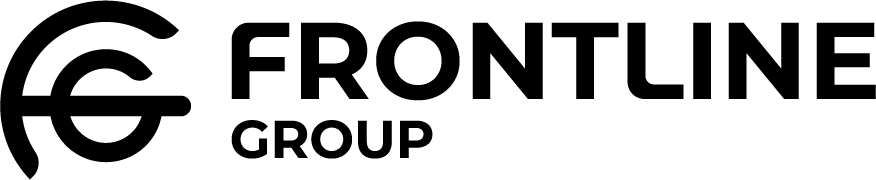customers with
TernioSwitch
An invaluable tool for delivering the highest level of
customer support for industries like banking, healthcare,
aerospace, real estate and IT.
User Benefits
Single Sign-On
Agents use their current contact center username and password.
Inbound & Outbound
Agent, skills based, or direct dial.
Transfers & Conference
Both cold and warm transfers or conference calls.
Voicemail
Now added to the TernioSwitch.
Address Book
Access your contact center address book directly from the app.
Dispositions
Agents can select dispositions and add notes on the go.
Support Tickets
Support tickets and feedback generated directly from the TernioSwitch.
Passwords
Updated directly through the Switch.
Chat
Engage in multiple chat interactions directly from the app.
Admin Features
Flexibility
Add one or more agents to the TernioSwitch with a click of a button.
Control
Add or remove Admin access for your team directly from the dashboard.
Visibility
See agent location at a glance with Admin map view.
Insight
Real-time agent monitoring & recordings from in the office, or out in the field.
Economical
$25/user per month with a one time $1000 setup fee per business unit.
Reporting
GPS Call Reports with dispositions, location, notes and more.
Frequently Asked Questions.
What do I need to do to start using the TernioSwitch?
The first thing that you need to do is have a Contact Center business unit account. Tell your Account Manager that you want your team to start using the TernioSwitch mobile solution. They will make arrangements to have that implemented immediately. If you have any questions, or would like a live demo, reach out to us at support@ternio.com anytime.
Once my company is setup, how easy is it to add agents to the TernioSwitch?
You add your agents to the TernioSwitch at anytime with the click of a button. Here’s how it works:
Whoever is setup as your company Admin will go to the TernioSwitch dashboard where they will find the “Add Users” in the menu section. From there they add as many agents as they want at the click of a button. Then your agents just go to the App Store on their mobile device and download the TernioSwitch app. They login to the app using their Nice CXone credentials. It’s that simple!
Can I use the TernioSwitch in a building that does not have Wi-Fi or any Cell reception?
The simple answer is No.
There are some requirements that need to be understood. The TernioSwitch is a connected application. The mobile app is built around the functionality of the Contact Center platform. The TernioSwitch needs to be in frequent communication with Contact Center, in the same way that the Agent Console on a browser does. The TernioSwitch can not be used without being connected to the internet or cell, just like the Agent Console can’t work without an internet connection.
To assist the agents with this, we’ve added a red popup banner on the bottom of the TernioSwitch. This banner will show the agents when they’ve entered an area without network connectivity. This notification allows the agents to acknowledge that they will loose connection to central within 5 minutes, unless they move to an area with an acceptable cell or WiFi connection.
The agents will alway know when they are out of range. They can always just log back into the TernioSwitch when they return to a connected area.
How much battery and data does the TernioSwitch use?
Our test results showed minimal DATA usage @ just 2-3MB over an 8 hours period.
The tests also showed moderate BATTERY usage @ roughly 35% over the same 8 hour period. (Note that the performance of each device will differ)
How is our data handled on your servers?
That’s a great question. Security is our top priority and the TernioSwitch mobile app uses 256 AES encryption- the strongest and most robust encryption standard that is commercially available today.
Also, our security protocol is set so that all of your company’s data is automatically deleted every 30 days. If a company’s security needs are more stringent than that, they can by request have us set that auto-delete for anywhere between 0-30 days, with 0 being that we will not store any data on our servers.
For those interested in even more granular detail, please click on the GDPR link at the bottom of the website.
For additional questions always call us at 800-429-9277 or email us at support@ternio.com.
customers with
TernioSwitch
An invaluable tool for delivering the highest level of
customer support for industries like banking, healthcare,
aerospace, real estate and IT.
User Benefits
Single Sign-On
Agents use their current contact center username and password.
Voicemail
Now added to the TernioSwitch.
Support Tickets
Support tickets and feedback generated directly from the TernioSwitch.
Inbound & Outbound
Agent, skills based, or direct dial.
Address Book
Access your contact center address book directly from the app.
Passwords
Updated directly through the Switch.
Transfers & Conference
Both cold and warm transfers or conference calls.
Dispositions
Agents can select dispositions and add notes on the go.
Chat
Engage in multiple chat interactions directly from the app.
Admin Features
Flexibility
Add one or more agents to the TernioSwitch with a click of a button.
Control
Add or remove Admin access for your team directly from the dashboard.
Visibility
See agent location at a glance with Admin map view.
Insight
Real-time agent monitoring & recordings from in the office, or out in the field.
Economical
$25/user per month with a one time $1000 setup fee per business unit.
Reporting
GPS Call Reports with dispositions, location, notes and more.
Frequently Asked Questions.
What do I need to do to start using the TernioSwitch?
The first thing that you need to do is have a Contact Center business unit account. Tell your Account Manager that you want your team to start using the TernioSwitch mobile solution. They will make arrangements to have that implemented immediately. If you have any questions, or would like a live demo, reach out to us at support@ternio.com anytime.
Once my company is setup, how easy is it to add agents to the TernioSwitch?
You add your agents to the TernioSwitch at anytime with the click of a button. Here’s how it works:
Whoever is setup as your company Admin will go to the TernioSwitch dashboard where they will find the “Add Users” in the menu section. From there they add as many agents as they want at the click of a button. Then your agents just go to the App Store on their mobile device and download the TernioSwitch app. They login to the app using their Nice CXone credentials. It’s that simple!
Can I use the TernioSwitch in a building that does not have Wi-Fi or any Cell reception?
The simple answer is No.
There are some requirements that need to be understood. The TernioSwitch is a connected application. The mobile app is built around the functionality of the Contact Center platform. The TernioSwitch needs to be in frequent communication with Contact Center, in the same way that the Agent Console on a browser does. The TernioSwitch can not be used without being connected to the internet or cell, just like the Agent Console can’t work without an internet connection.
To assist the agents with this, we’ve added a red popup banner on the bottom of the TernioSwitch. This banner will show the agents when they’ve entered an area without network connectivity. This notification allows the agents to acknowledge that they will loose connection to central within 5 minutes, unless they move to an area with an acceptable cell or WiFi connection.
The agents will alway know when they are out of range. They can always just log back into the TernioSwitch when they return to a connected area.
How much battery and data does the TernioSwitch use?
Our test results showed minimal DATA usage @ just 2-3MB over an 8 hours period.
The tests also showed moderate BATTERY usage @ roughly 35% over the same 8 hour period. (Note that the performance of each device will differ)
How is our data handled on your servers?
That’s a great question. Security is our top priority and the TernioSwitch mobile app uses 256 AES encryption- the strongest and most robust encryption standard that is commercially available today.
Also, our security protocol is set so that all of your company’s data is automatically deleted every 30 days. If a company’s security needs are more stringent than that, they can by request have us set that auto-delete for anywhere between 0-30 days, with 0 being that we will not store any data on our servers.
For those interested in even more granular detail, please click on the GDPR link at the bottom of the website.
For additional questions always call us at 800-429-9277 or email us at support@ternio.com.